What are the matching methods for electric rolling door remote controls
Currently, there are many types and specifications of electric rolling shutter doors on the market, and electric rolling shutter door remote controls of different specifications have different pairing methods. So, next, I will introduce to you how to pair the electric rolling shutter door remote control.
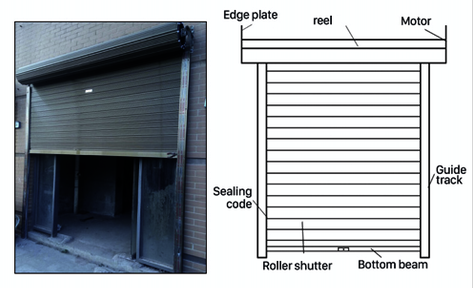
1. What are the matching methods for electric rolling door remote controls?
1. Learn the matching method
This is the most common pairing method. First, install the battery of the electric rolling door remote control and make sure the battery is working properly. Then, find the learning button on the electric rolling shutter door controller, press and hold it for a few seconds until the indicator light starts flashing. Next, press the pairing button on the remote until the light starts flashing. Finally, wait a few seconds until the light stops flashing, indicating successful pairing.
2. Coding matching method
This method is suitable for some special models of electric rolling shutter door remote controls. First, find the coding switch on the electric rolling shutter door controller and turn it to a specific position. Then, press the pairing button on the remote until the light starts flashing. Finally, turn the encoding switch back to its original position and wait a few seconds until the indicator light stops flashing, indicating successful pairing.
3. Frequency matching method
This method is suitable for some electric rolling shutter door remote controls that need to adjust the frequency. First, find the frequency adjustment switch on the electric rolling shutter door controller and set it to a specific frequency. Then, press the pairing button on the remote until the light starts flashing. Finally, turn the frequency adjustment switch back to the original frequency and wait a few seconds until the indicator light stops flashing, indicating successful pairing.
4. Reset pairing method
This method is suitable for some situations where the electric rolling shutter door remote control that has been paired needs to be re-paired. First, find the reset button on the electric rolling door controller, press and hold it for a few seconds until the indicator light starts flashing. Then, press the pairing button on the remote until the light starts flashing. Finally, wait a few seconds until the light stops flashing, indicating successful pairing.
2. How to use the electric rolling shutter door remote control
First, we need to understand the basic structure of the electric rolling shutter door remote control. The electric rolling door remote control usually consists of several buttons and a display screen. The buttons are used to control the opening and closing of the rolling shutter door, and the display screen is used to display the current operating status.
Next, we need to pair the electric rolling door remote control with the rolling door. First, find the pairing button on the rolling shutter door, press and hold the pairing button, and then press the pairing button on the remote control. After waiting for a while, the display on the remote control will display a message indicating successful pairing.
After successful pairing, we can start using the electric rolling door remote control. First, press the door opening button on the remote control, and the rolling shutter door will open automatically. If you need to stop the movement of the rolling shutter door, you can press the door opening button again and the rolling shutter door will stop moving. Similarly, press the close button on the remote control, and the rolling shutter door will automatically close. If you need to stop the movement of the rolling shutter door, you can press the close button again and the rolling shutter door will stop moving.
In addition to opening and closing buttons, the electric rolling door remote control may also be equipped with other function buttons, such as pause buttons, timer buttons, etc. For the usage of these function buttons, please refer to the manual of the remote control.